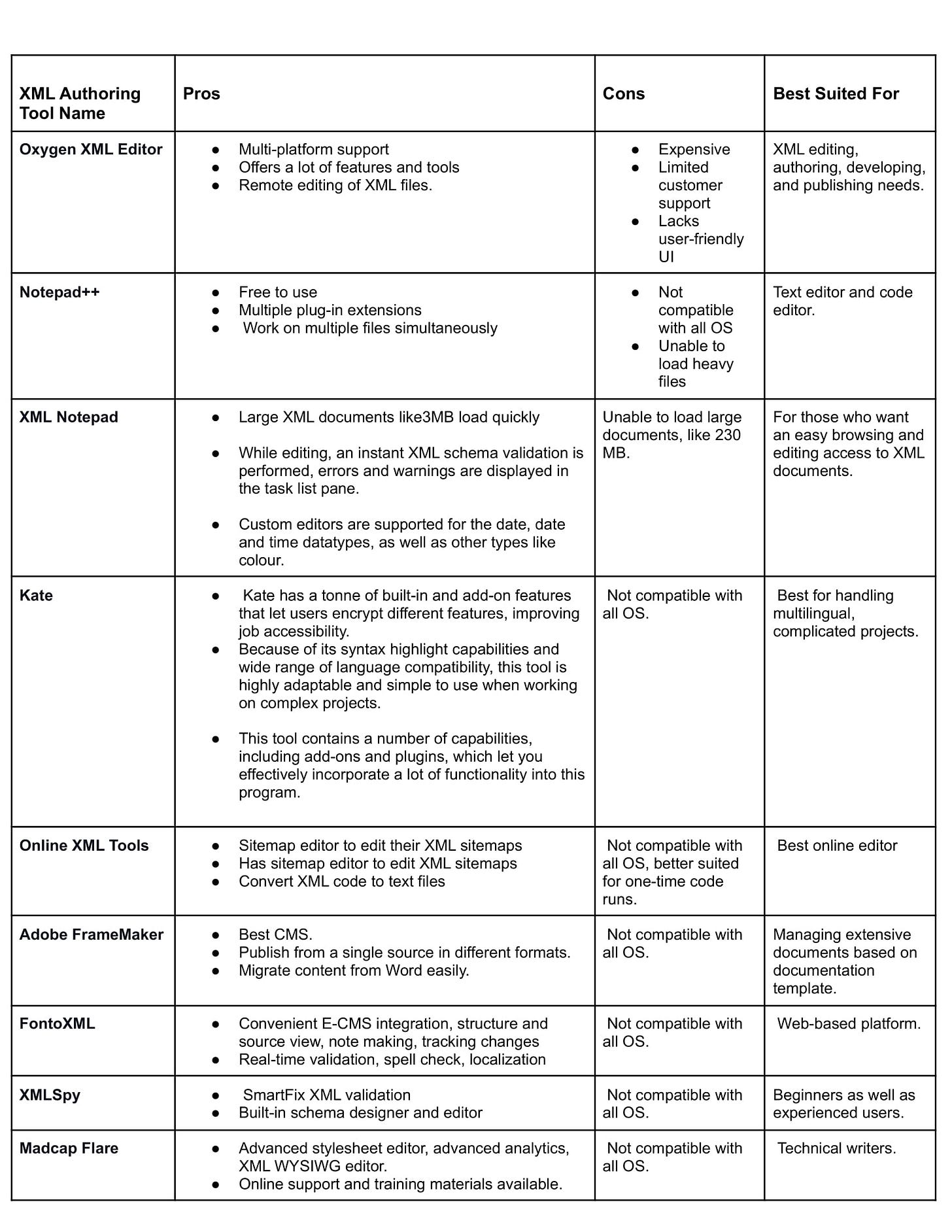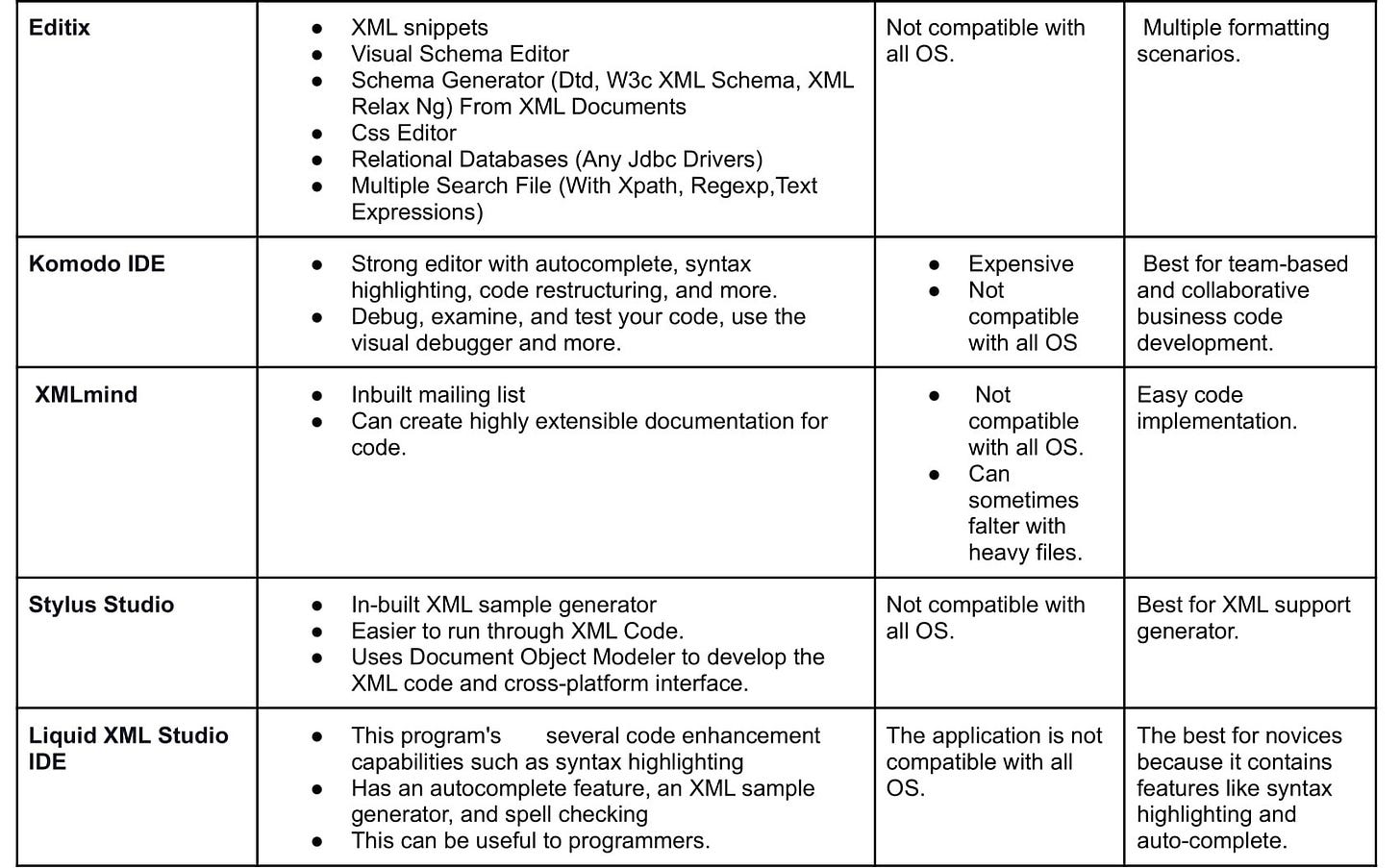Top 14 Picks for the Best XML Authoring Tool in Technical Communication: A Comprehensive Guide
A Comprehensive Guide to Choosing the Right XML Authoring Tool for Your Technical Communication Needs

What is XML Authoring?
A text-centric markup derived from SGML (Standard Generalized Markup Language), XML (Extensible Markup Language) helps define protocol for encoding documents in a way that can be understood by both humans and machines.
Desktop publishing has been used for decades by technical authors and gives them the ability to maneuver and create content-rich publications with a slew of powerful features. The easy template overrides, and the WYSIWYG (What You See Is What You Get) feature enables authors to see how their document will look before pressing 'Done'. Plus, authors have style templates that they can optionally follow.
XML authoring is a new and enhanced version of technical communication. It's much easier than desktop publishing because it uses an on-screen editor as opposed to physical buttons and typefaces. It works on the WYSIOO (What You See Is One Option) model; that is, the content is displayed with some formatting; however, it is not how the final document will look. Also, unlike desktop publishing, XML authoring mandates template compliance: the authoring tool itself enforces templates, and authors are expected to adhere to the structure standards of the software in question.
In XML authoring, content generation and publication are separate; i.e., authors can't change the appearance of their final deliverables. Even though desktop publishing boasts of better features, XML authoring is starting to grow in popularity as it has a number of benefits, like better information, better content storage, cost reductions, and automated formatting.
How Are XML Tags Different From HTML Tags?
The former is prominently used for data identification, organization, and storage, while the latter is mostly used for data display.
XML seems to be much superior in a way that it boasts of a lot of HTML features but has its own unique functionality as well. Software personnel prefer XML for three of its important characteristics:
XML does not participate in displaying data, it basically carries the data. In essence, it allows users to store data no matter how it will be presented.
As the name suggests, it is an extensible markup; it enables programmers to create their own tags which they find suitable to the applications.
Lastly, XML is available as an open standard.
List of the Best XML Authoring Tools
#1 Oxygen XML Editor
Oxygen XML Editor is one of the best XML authoring tools available. It offers multi-platform support and is well-known among developers to be a technical authoring solution, perfect for challenging projects.
The Oxygen XML Editor doesn't just provide advanced editors, but also a lot of other tools. One of them is the Web Help, which enables you to create help documents for websites. The Oxygen XML Editor gives you a variety of editing and development solutions from simple authoring to complex projects. You can find all these tools on a single suite.
Oxygen, by default, is inclusive of capabilities for profiling conditional text, content review, and change tracking. All of which work independently of XML vocabulary. It can also be customized to suit requirements and is driven by CSS stylesheets.
Click here to visit the official website for this tool
#2 Notepad++
Notepad++ is a free text editor with a ready plugin for editing XML files. It helps users copy, paste, and highlight text in XML files; it also enables them to work on multiple files simultaneously.
Notepad++ has a GPL license and excellent performance as it is based on C++ and the editing component Scintilla. It supports code formatting, code folding, syntax highlighting, and auto-completing functionality for scripting, programming, and markup languages. In addition, it has a color coding feature that helps differentiate the content and code in an XML file.
This tool helps users define Macros with bulk actions to be applied on multiple XML files. It also has something called a ‘Pretty Print layout’ for defining, structuring, and organizing XML files.
One of the only drawbacks of this tool is that it does not have any functionality for syntax hacking or code completion. In order to easily edit libXML2-XML documents, users need to add XML Tools Plugin.
Click here to visit website the official website for this tool
#3 XML Notepad
An open-source editor for XML based on Notepad’s features, XML Notepad, has an extremely user-friendly interface that helps to browse and edit XML documents. The interface has an error-debugging window at the bottom, a node text on the right pane, and an XSL output on the left pane.
XML Notepad has some extraordinary features:
Unlimited cut/copy/paste
Incremental search system in text and tree views
Tree and Node Text views, synchronized
Quick editing
Drag and drop feature
In addition, the tool loads a document of ~3 MB in literally one second, featuring configurable fonts and colors, integrated XML diff tool, and support for custom editors for date, time, etc. XML Notepad also provides users with the advantage of go to definition for XSD schema information and support for XInclude.
XML Notepad’s toolbar buttons provide convenience in quickly handling the movement of nodes on the tree. It is one of the best tools for developers and technical writers alike, given that it provides intelligence-based elements and values.
Click here to visit the official website for this tool
#4 Kate
Kate is a powerful editor and has many plugins for XML. The validation plugin checks the XML document for errors display warning’s on Kate’s window. In addition, there’s another plugin, ‘XML Completion’ based on libxmlcalled by xmllint, which checks and verifies if the XML document follows the file’s DTD.
Kate’s source code editor shows up its different plugins, debug window, and file explorer. It also has an option for development tasks, viewing HTML sources, and editing configuration files. It allows users to control their UI layouts, thereby ensuring that every customer experience is self-optimized. Unlike most editors, which either have a simple, uncomplicated design or a cluttered one with too many features, Kate strikes a balance by placing the vital features at the front and the advanced features a little far away.
Click here to visit the official website for this tool
#5 Online XML Tools
Online XML Tools, as the name signifies, is an online set of XML tools developed by browserling.com that helps you work with XML documents and structures. All the XML tools available are free and easy to use, there are no ads or popups. All utilities have the same manner of working: users will need to load the XML and get the result.
With these tools, users can convert an XML document to JSON TSV, CSV, YAML, and Base64 and vice-versa. They can enhance and validate XML documents with much ease. Some of the features included working with XML and SQL, visualizing XML with other features, and truncating over XML.
Click here to visit the official website for this tool
#6 Adobe FrameMaker
Adobe FrameMaker is one of the most well-known XML authoring tools for technical communication. Its interface works well even for beginners, with user-friendly structured views revealing XML nodes and attributes. It has a WYSIWYG editor for XML design and provides major shortcuts for navigating between DITA.
With Adobe FrameMaker, it is rather easy to embed markdown, YouTube videos, CSS3, and other media files. In addition, it can be used as a PDF editor; it transforms content from XML to DITA, that can be rendered as a PDF. FrameMaker can publish content in EPUB, PDF, Mobile App, and responsive HTML5. It has an extensive user base and online support.
One of the best advantages of FrameMaker is its bidirectional language support (for specific languages only though). Though it can be expensive, it's a highly reliable authoring tool and an excellent choice for technical communication.
Click here to visit the official website for this tool
#7 FontoXML
FontoXML is an XML authoring tool that is mostly deployed by subject matter experts and content developers looking for efficient solutions to generate structured, well-articulated content. Its functionality can be categorized into the web-based XML editor, authoring solutions, and FontoXML add-ons. This tool adapts any XML schema and CMS infrastructure and is a blessing for people who are not experts in XML.
FontoXML is available as a web-based platform and aids users develop structured authoring tools. It has several advantages; it helps users work with multiple documents, carries out content validation in real-time, and enables users to copy-paste data from varied platforms. In addition, it allows easy content insertion and helps merge any overlapping changes.
FontoXML has an array of extensions that can be integrated using APIs. Some of its features include real-time validation, spell check, localization, WYSIWYG, convenient E-CMS integration, structure and source view, note making, tracking changes, and more.
Click here to visit the official website for this tool.
#8 XMLSpy
Designed by Altova, XMLSpy is more commonly known as a JSON and XML Editor. It enables users to create XML-based applications using myriad technologies. This XML editor is used to edit, debug, transform, and for modelling purposes. Given its easy-to-understand interface, the tool is very useful for beginners as well as experienced users. It has numerous options to optimize code; the product provides user with brilliant debugging features that enables the code to be error-free.
XMLSpy can generate visual charts from XML data. It has a built-in schema designer and editor in addition to XPath builder, evaluator, debugger, and validator, it includes a Visual Studio and Eclipse integration.
The SmartFix XML validation is a special characteristic of this platform which detects XML errors and applies auto-correction on the part selected.
Click here to visit the official website for this tool
#9 Madcap Flare
This extremely popular tool in the technical communication domain is built by Madcap Software, which also provides online support and training material. This platform has many advanced tools to help SMEs, technical authors, and content developers coordinate effectively with each other. Madcap Flare enables users to generate and publish content in numerous formats: online, print, and mobile.
The tool is open source, built on XML, HTML, and CSS, and lends support to Asian and Eastern European languages. This makes it rather simple for users to leverage legacy content migration from other applications.
It contains an advanced stylesheet editor, XML WYSIWG editor, advanced analytics, project templates, scalability, source control support, accessibility compliance, and content management.
Although it is slightly expensive, Madcap Flare is one of the most popular tools for technical writing. It's a valuable investment in your future.
Click here to visit the official website for this tool
#10 Editix
Editix is a high-quality and easy-to-use XML editor that helps technical communicators and developers use the latest XML-related technology such as XSLT/FO and XSD Schema. This cross-platform offers a lot of features such as Debugger, visual Schema Editor, XSLT Editor, grid editor, XQuery editor, and many other exciting features.
Editix contains a free online tool for XPath tester in addition to a new option for XML document building from JSON. The XML functionality in this tool in incredibly huge, it has a real-time Xpath location and syntax error detection, default templates for XHTML, XML RelaxNG, MathML, DocBook, XML, XSLT, DTD, XSD, XSL-FO, and SVG. The tool has a version called EditiX Free XMLEditor Lite that is free and can be downloaded without registration.
Note that EditiX is available for the Mac OS, Windows, and Linux.
Click here to visit the official website for this tool
#11 Komodo IDE
One of the most interactive displays is found in the Komodo IDE code editor, which enables users to adjust and customise the working environment to their needs. Numerous elements of this tool are geared toward improving code intelligence and developer productivity.
The ability to control workflow management, which makes it simpler to manage projects and services, is the best feature of this product. All essential functions, such as syntax highlighting, spell checking, and auto-code completion, are included in the most advanced code intelligence.
It is equipped with a number of testing capabilities that make it simpler for users to work and evaluate code effectiveness at the same time. They can manage and improve their version control more easily because Git and other version enhancement tools are integrated.
Click here to visit the official website for this tool
#12 Stylus Studio
A stylus is a tool that lives up to its name very well and makes sure that code is written as effectively and attractively as possible. For the same, this program offers a number of functions. This tool has a variety of editing views, which helps users view code fast and effectively.
Users can write lengthy lines of code and put in long hours of effort thanks to features like Spell Check and XML code support. You may organise your code, XML code, and tags in the best way possible with the help of this program. Users can quickly indent their code and improve the display of their code with the self-indenting feature.
This canonicalization tool transforms your code into W3C canonical form, simplifying comprehension and debugging.
Click here to visit the official website for this tool
#13 XMLmind
A tool called XMLmind offers customers the most outstanding features, such as a built-in mailing list, and generates incredibly expandable code documentation.
This tool also makes coding simpler because it features an interactive user interface (UI) that makes it simple to implement code. This code editor is great since it is lightweight and quick to edit XML.
Click here to visit the official website for this tool
#14 Liquid XML Studio IDE
An application called Liquid XML Studio IDE focuses on giving customers the best tools possible, like XML Schema. Users may quickly monitor their code thanks to this capability. The efficient user interface of this product makes it simpler for users to operate on this program for extended periods of time.
Additionally, this utility provides options such a split graphical and text view that make it simpler for users to manage file transformation. Additionally, it alerts users to any code modifications.
Note that the application is available on Mac, Windows 7, Windows 8, Windows 10, Linux
Click here to visit the official website for this tool
Which One Should You Choose?
Each application is made up of a number of backend programs that ensure that all actions are carried out as effectively as possible. However, have you ever questioned which code editor to use? In order to respond to your inquiry, we have compiled a list of all fourteen tools that were mentioned in the aforementioned lines. You can find the benefits, drawbacks, and situations in which each tool is most appropriate in the table that follows.